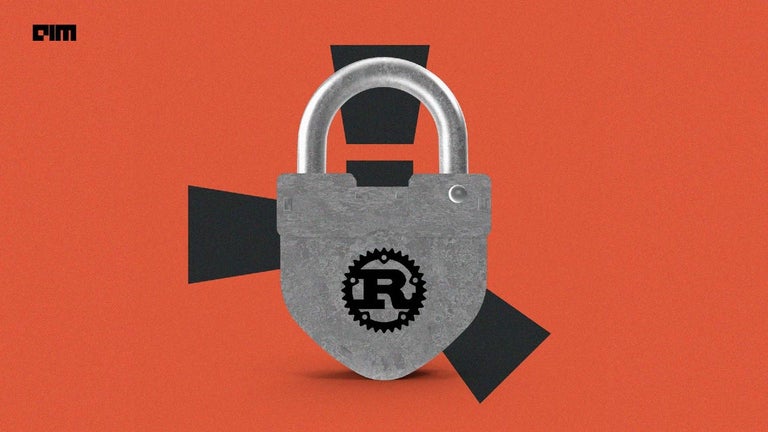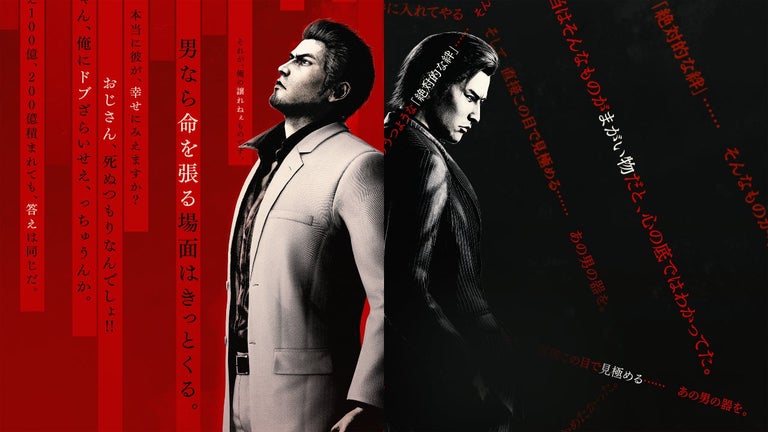A free program for Android, by Green Light Interactif.
WP8 Widget Launcher is a powerful, user-friendly, and easy-to-use tool that can turn your Android device into a beautiful Windows 8 experience.
To start using the application, you need to download it first. You can do that by opening the Google Play Store and searching for the application.
After downloading it, open the application and follow the on-screen instructions. The first step is to select the theme you want to use. There are several available, so you will have to check the available themes and choose the one you like best.
Next, you need to select the applications you want to add to the home screen. It is possible to select more than one, so you will have to check the instructions again.
After selecting the applications, you need to tap the button "Add widget". You will be given the next step, which is to select the home screen. You will be able to choose the position and size of the widget.
You need to tap the button "Set wallpaper" to finish the setup.